Everything you need to know about User Experience Design

User Interface and User Experience design are terms that seem to have ballooned in colloquial speech over the last few years in the tech ecosystem around the world. What exactly does User Experience mean and how does it impact our world today?
The Interaction Design Foundation defines User Experience as:
“User experience (UX) design is the process of creating products that provide meaningful and personally relevant experiences. This involves the careful design of both a product’s usability and the pleasure consumers will derive from using it. It is also concerned with the entire process of acquiring and integrating the product, including aspects of branding, design, usability, and function.“
The IDF’s definition is an all-encompassing one that describes all products and experiences. This means UX design is not limited to technology products alone but any product that will include interaction with humans and involve human experiences.
History of UX
Frederick Winslow is credited in the 1900s, with the optimisation of modern work as we know it. Taylor carried out research into the interaction between workers and equipment and published “The Principles of Scientific Management”. With Taylor’s paper and Henry Ford’s mass production techniques, the 1900s saw a seeming obsession with how tools for workers were designed – especially with efficiency and productivity.
In the 1940s, Toyota’s production policies were famous for Human-Centred-Production which required a lot of input from assembly workers as cars were being manufactured. Toyota experienced great success as a result of putting humans first in its design of cars.
Industrial designer Henry Dreyfuss wrote the popular “Designing for Humans” in 1955 that stressed the importance of putting people first while designing products. By 1995, Donald Norman was hired by Apple to help with its product design. Norman asked to be referred to as “User Experience Architect”. He also published “The Design of Everyday Things”. Norman was a famous cognitive psychologist and his greatest gift to us was the term “User Experience” which he coined to describe the activities of his team at Apple. Norman is the father of User Experience Design as we know it.
Importance of UX Design
User Experience is different from the Usability of a product. Usability is a subset of UX Design. UX is very important while designing digital products and any other product. The aesthetics of a product matters little if the users don’t know how to interact with it and use it to achieve certain goals. The UX of a product is also not limited to the interface between the user and the product. It could encompass email notifications, customer service as well as delivery and logistics. All of these are aspects of User Experience.
By implementing UX strategies, product designers can effectively improve how customers interact with a product from the on-boarding process to purchase. For non-digital products, UX design can also improve processes within an organisation that interface with the customer.
The Principles of User Experience Design
The London Academy of IT lists 4 core principles of User Experience Design
1. Make a good First Impression
2. Don’t Get in the Way
3. Create an Escape Route
4. Provide Feedback
Tasks of a UX Designer
In today’s world, a User Experience Designer is required to be multi-skilled as the work ranges from psychology to understanding marketing principles and business goals. A UX designer carries out some or all of the following tasks
I. UX research
User Experience research involves speaking to users of similar products about what they would like to see or use in your product. It could also involve testing several products and navigate them to reach specific goals. Methods used at this level include questionnaires, focus group studies, user persona creation and user journey maps.
II. Prototyping
At this stage of a User Experience Designer’s job – the UX designer begins to think of how the user already interacts with products and how to include some elements in the product design. Prototyping involves designing a user journey through the application and does not necessarily need to include pictures or colour. The goal of this stage is to design for functionality and usability.
III. Testing
Testing involves scrutinizing the prototype to see if it includes friction. The goal at this stage is to remove as much friction as possible while keeping in mind the job the users need to get done and the business goals of the company making the product. This is where usability takes prominence. UXMag https://uxmag.com/articles/the-differing-roles-of-the-ux-designer lists some testing methods such as usability testing and a/b testing.
IV. Implementation
At this stage, the UX Designer turns the prototype into visually appealing and real, working applications. The implementation stage does not necessarily need to involve the UX designer. It could be carried out by some other professional such as a front-end developer or an application developer.
At this stage of the User Experience design process, the UX Designer uses tools such as Google Analytics and Mixpanel to closely watch user journeys to see if the user actually achieves their goals. This is a very crucial stage of the process and can be used to measure usability of a product. Data from analytics will confirm if the product is easy to use or not.
Tools UX Designers use
Tools vary across the spectrum. They could range from paper, pens and post-it notes to software that encourages collaboration across remote teams. Here are a few digital tools User Experience designers are familiar with:
InVision is one of the world’s most popular tool for designing prototypes. InVision is simple to use for entry-level designers and for teams, it has great collaborative and workflow features.
Sketch is a digital design toolkit for designing applications. Sketch features a massive library of interface elements as well as plugins developed by a community of Sketch users. It’s a robust tool that many UX designers love
Balsamiq is an effective wireframing software. It takes the experience of sketching on a whiteboard or paper to sketching on a computer. It is especially great at creating mockups as fast as possible while also including UI elements.
Trello is a collaborative work tool not just for designers but for any professional. Trello features boards and cards – a board is a group of tasks about a team goal or purpose and cards are actionable items within boards. In each board, Trello features a list that can be customised at will.
User Experience is an amazing and fast-growing field with many undiscovered branches that are being created as companies need them. UX is clearly an important aspect of digital products today as these products look to create or reinforce specific user habits while also creating delight.
Gigson helps you hire Software developers in Africa to build top of the line products. To get started, click here.
Categories
Request a call back
Lets connect you to qualified tech talents that deliver on your business objectives.

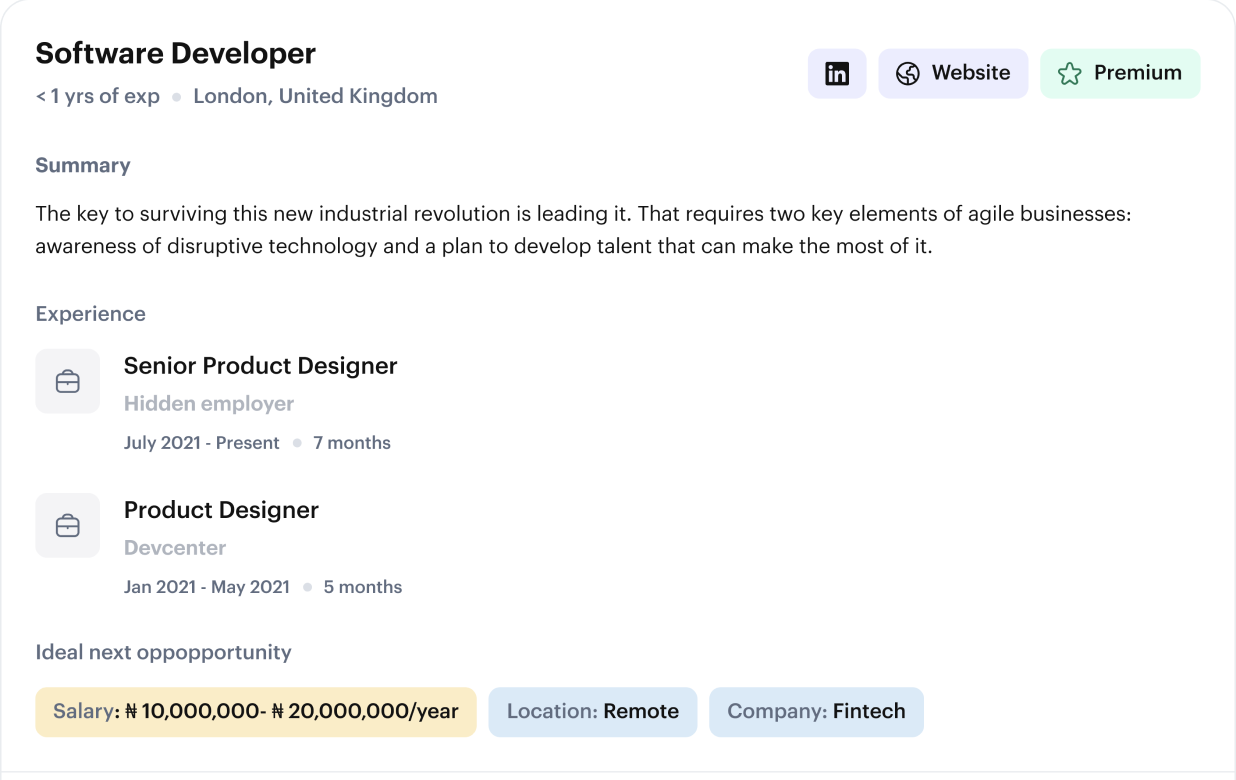


.jpeg)


